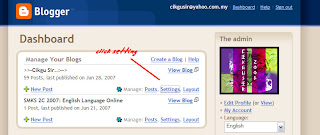
Lesson 01: After logged in to your blog, click 'setting' for the blog you prefer to invite other writer/s to involve.
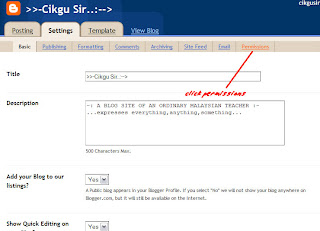 Lesson 02: You'll get the above interface. Click 'permissions' tab.
Lesson 02: You'll get the above interface. Click 'permissions' tab.
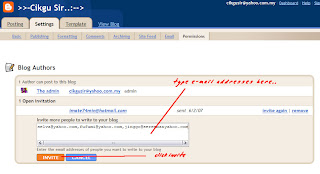 Lesson 03: Type the e-mail address/es in the space provided. Then click 'invite' button.
Lesson 03: Type the e-mail address/es in the space provided. Then click 'invite' button.
(click the image for a bigger view)
Related lesson: How to accept an invitation (click here)
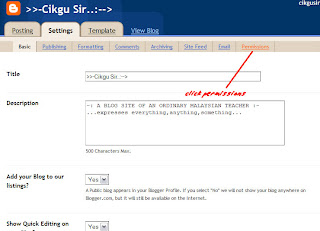 Lesson 02: You'll get the above interface. Click 'permissions' tab.
Lesson 02: You'll get the above interface. Click 'permissions' tab.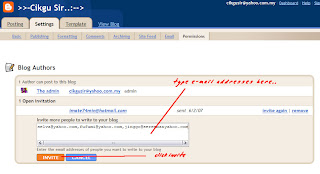 Lesson 03: Type the e-mail address/es in the space provided. Then click 'invite' button.
Lesson 03: Type the e-mail address/es in the space provided. Then click 'invite' button.(click the image for a bigger view)
Related lesson: How to accept an invitation (click here)



